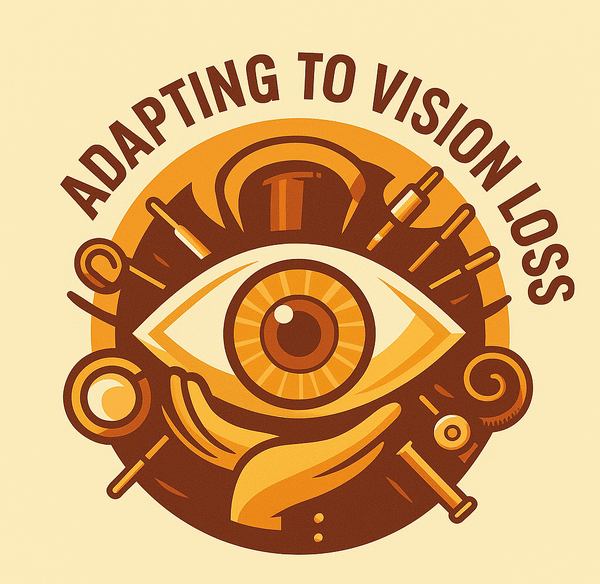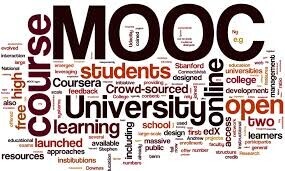
Education has transformed significantly with the rise of technology, and as someone who is visually impaired, I have found online learning to be both a challenge and an opportunity. One of the most impactful innovations in digital education has been Massive Open Online Courses (MOOCs). These platforms provide free or low-cost courses from top universities, making learning more accessible to a wider audience, including individuals with disabilities. In this article, I’ll share my experiences navigating MOOCs, highlight the best accessible platforms, and discuss the importance of ensuring that MOOCs align with Web Content Accessibility Guidelines (WCAG).
What Are MOOCs?
MOOCs, or Massive Open Online Courses, are online learning platforms that offer free or affordable courses from renowned universities, institutions, and industry leaders. Unlike traditional learning environments, MOOCs are designed for large-scale participation and flexible, self-paced learning.
For visually impaired learners like myself, MOOCs represent a powerful opportunity to gain new skills, whether for personal enrichment or career advancement. However, accessibility varies across platforms, which is why it’s essential to find MOOCs that cater to visually impaired users.
Key Accessibility Features for MOOCs
A truly accessible MOOC should adhere to WCAG standards and offer features that make learning easier for visually impaired users. The best platforms integrate:
- Screen Reader Compatibility – The ability to navigate through course materials using screen readers like JAWS, NVDA, and VoiceOver.
- Keyboard Navigation – Fully functional keyboard shortcuts for easy movement across lessons and course content.
- Alt Text for Images – Detailed descriptions of diagrams, charts, and images to aid in comprehension.
- Closed Captions & Transcripts – All video content should have captions and downloadable transcripts.
- Adjustable Fonts & Contrast Settings – Customization options to improve readability for low-vision users.
These features make MOOCs an inclusive learning environment, but not all platforms implement them effectively. Let’s explore some of the most accessible MOOC platforms and their strengths.
Best MOOCs for Visually Impaired Learners
1. Coursera
Why I Like It: Coursera is one of the most popular MOOC platforms, offering courses from universities like Stanford, Yale, and Google. It is designed with screen reader support and provides transcripts for most video lectures, making learning accessible.
Accessibility Features:
- Full compatibility with screen readers (JAWS, NVDA, and VoiceOver)
- Downloadable transcripts for lectures
- Closed captions on most videos
- Adjustable playback speeds for better comprehension
Challenges: Some interactive elements and third-party content may not be fully accessible, requiring additional navigation assistance.
2. edX
Why I Like It: edX offers courses from prestigious institutions such as Harvard and MIT. The platform has made significant efforts to improve accessibility by aligning with WCAG guidelines.
Accessibility Features:
- Well-structured, screen-reader-friendly course layouts
- Keyboard navigability for quizzes and course content
- Alternative text for visual elements
- Closed captions for video content
Challenges: Some advanced courses may have inaccessible interactive elements, requiring adaptation by visually impaired learners.
3. FutureLearn
Why I Like It: FutureLearn stands out for its user-friendly interface and structured discussion-based learning, which is beneficial for visually impaired users who rely on text-based interactions.
Accessibility Features:
- Simple, text-based discussion forums for peer learning
- Clear content layout for screen reader users
- Captioned and transcribed video lessons
Challenges: Course availability varies, and some external resources may not be optimized for screen readers.
4. Udacity
Why I Like It: Udacity focuses on technology and career-oriented courses, particularly in programming and data science. The platform’s structured courses and audio-heavy content make it more accessible for visually impaired learners.
Accessibility Features:
- Audio-rich content that minimizes reliance on visual elements
- Structured lesson plans for easy navigation
- Subtitles and transcripts available for most courses
Challenges: Some coding exercises rely on visual interpretation, requiring additional accommodations for visually impaired learners.
5. Khan Academy
Why I Like It: Khan Academy offers free educational resources across multiple disciplines, with an emphasis on accessibility.
Accessibility Features:
- High contrast mode and text customization for better readability
- Keyboard navigation support
- Transcripts and audio descriptions for video content
- Screen reader-friendly design
Challenges: Some advanced math courses rely on visual graphs, which can be difficult to interpret without additional accommodations.
How to Choose the Best MOOC for Accessibility
If you are visually impaired and considering a MOOC, here are a few tips from my experience to ensure a seamless learning experience:
- Test the Platform First – Before enrolling, navigate the platform with your screen reader to ensure it works smoothly.
- Look for Detailed Transcripts – Courses that offer full transcripts and downloadable text versions make learning more accessible.
- Join Accessible Learning Communities – Many visually impaired learners share their experiences and workarounds in forums, which can be invaluable.
- Opt for Audio-Based Courses – Platforms that focus on audio lectures are generally easier to follow without excessive reliance on visual elements.
- Use Built-in Accessibility Tools – Many MOOCs now allow you to adjust text sizes, contrast, and playback speeds—take advantage of these features.
Final Thoughts
MOOCs have revolutionized education, breaking down barriers to learning and providing opportunities for individuals worldwide. For visually impaired learners, these platforms present a unique way to gain skills, earn certifications, and access high-quality education without physical or financial constraints. However, accessibility varies across platforms, and choosing the right MOOC is essential to ensure a smooth learning experience.
Through platforms like Coursera, edX, FutureLearn, Udacity, and Khan Academy, visually impaired individuals can find accessible learning experiences that cater to their needs. By advocating for better WCAG compliance and sharing feedback with MOOC providers, we can continue to push for a more inclusive digital education landscape.
Have you tried any MOOCs? What was your experience like? Let’s continue the conversation and make learning accessible for all!